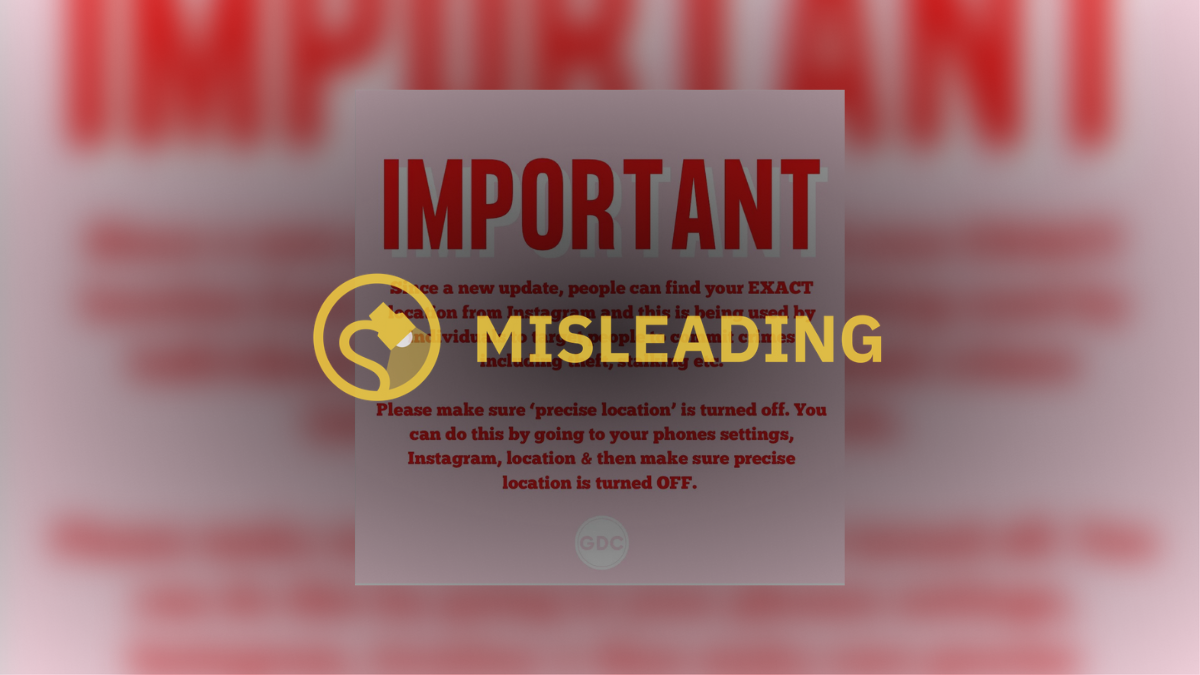A popular yet misleading meme circulated on social media in late August 2022 claimed that a new update allowed Instagram to track the “precise” locations of its users, allowing individuals to “target people to commit crimes including theft, stalking etc.”
A caption that accompanied the post read:
??????? ?????(ALSO SNAPCHAT, FACEBOOK ETC, PLEASE CHECK IN SETTINGS)
Please make sure that ‘precise location’ is turned ???! Go to your phone settings > Instagram > Location > & make sure precise location is turned ?????
For example: If you choose to tag your geolocation on a post or a story, if your ‘precise location’ is ON in your iPhone settings, it will tag your specific location (usually within 20 feet), if ‘precise location’ is OFF, it will only tag the location you tag e.g. the city you tag or restaurant or park etc.
Please make sure to share this post to make others aware and to keep others safe!❤️
*Update: as previously mentioned above, this setting is on your phones setting (both apple & android) on multiple apps NOT just Instagram.
Why is this misleading? Because, like many apps, Instagram uses a device's location services as part of its app. However, individual users are able to choose the amount of location information — if any — their phone shares with the social media platform. (More on that below.)
Instagram weighed in on the post directly, writing that: “We don’t share your location with other people. We use location for things like determining a location tag if you add one to a post or story. If you do want to change your location settings, check out your general device settings.”
In a statement shared to Twitter, the social media platform also acknowledged the memes circulating online, adding that precise location has always been in place.
“To be clear, we don’t share your location with others. Similar to other social media companies, we use precise location for things like location tags and maps features,” the platform posted to Twitter on Aug. 25, 2022.
“People can manage location services via their device settings, and tag locations on their posts if they want to share that information.”
Location services are used by a number of apps, from Google Maps to help you navigate traffic to Instagram’s geotag feature to highlight where you took a photo. Each app must be given permission to use location services, and some may not work unless you have it turned on. According to Apple:
You control whether iPhone and apps have information about your location.
To figure out where you are when getting directions, setting up meetings, and more, Location Services uses information (when available) from GPS networks, your Bluetooth connections, your local Wi-Fi networks, and your cellular network.
[…]
When you set up iPhone, you’re asked if you want to turn on Location Services. Afterward, you can turn Location Services on or off at any time.
The first time an app wants location data from your iPhone, you receive a request with an explanation. Some apps may make a one-time only request for your location. Other apps may ask you to share your location now and in the future. Whether you grant or deny ongoing access to your location, you can change an app’s access later.
“Apps won't use your location until they ask for your permission and you allow permission,” notes Apple. According to the company, the first time an app needs to access your “Location Services” information, the respective app will prompt its user to:
- Tap Allow to let the app use Location Services information as needed.
- Tap Don't Allow to prevent access.
- Tap Ask Next Time to choose Always While Using App, Allow Once, or Don't Allow.
Meanwhile, “Precise” location shares a person’s specific location. This may be used for programs like “Find My iPhone” or sharing a location with a friend. Precise location is also simple to turn off:
- Go to Settings > Privacy, then select Location Services.
- Select an app, then turn Precise Location on or off.
A CBS report provided a demonstration of these steps:
Similarly, Android device location settings can be managed directly by the user and have different tiers of access:
- Approximate location: The app can tell that your phone is in an area about 3 square kilometers.
- Precise location: The app can tell your phone’s exact location.
- In the foreground: The app can use your location only when the app is open on your screen or when you ask the app to do something.
- In the background: The app can use location info at any time, even if you aren’t using it.
There are inherent risks associated with sharing location information online. For example, some geolocation tags might list the exact address of a user’s location, notes Equifax. Alternatively, posting a person’s location on social media may give other information to nefarious actors, like if a person posts a photo while on vacation and a potential home invader now knows that their house is empty.
“Oversharing on social media can make you and your location easier to pinpoint to anyone who may want to harm you. When others “tag” you, it also exposes your location or those who know where you are. If you are in any danger for fear of danger, be very cautious about social media posting,” notes the California Metro Patrol.
When sharing to social media, be sure not to overshare. Don’t post photos of valuable items online and never share private or personal information, like a paycheck or boarding pass. Thoroughly understand what location information is being given to each app and keep specific travel plans to yourself.
Sources:
CMP, Administrator. 11 Tips for Social Media Sharing and Security – California Metro Patrol. https://californiametropatrol.com/home-security/social-media-sharing-and-security/. Accessed 26 Aug. 2022.
“@goaldiggercoachingltd on Instagram: '??????? ?????(ALSO SNAPCHAT, FACEBOOK ETC, PLEASE CHECK IN SETTINGS) Please Make Sure That “Precise Location” Is Turned ???!'” Instagram, https://www.instagram.com/p/ChnhXqBt_MK/. Accessed 26 Aug. 2022.
Here’s How to Turn off “Precise Location” Tracking on IPhone Devices. www.cbsnews.com, https://www.cbsnews.com/video/heres-how-to-turn-off-precise-location-tracking-on-iphone-devices/. Accessed 26 Aug. 2022.
“Https://Twitter.Com/Instagramcomms/Status/1562869927559606285.” Twitter, https://twitter.com/instagramcomms/status/1562869927559606285. Accessed 26 Aug. 2022.
Manage Your Android Device’s Location Settings - Google Account Help. https://support.google.com/accounts/answer/3467281?hl=en. Accessed 26 Aug. 2022.
The Risks of Sharing Your Location on Social Media | Equifax UK. https://www.equifax.co.uk/resources/identity-protection/should-you-share-your-location-on-social-media.html. Accessed 26 Aug. 2022.
“Turn Location Services and GPS on or off on Your IPhone, IPad, or IPod Touch.” Apple Support, https://support.apple.com/en-us/HT207092. Accessed 26 Aug. 2022.