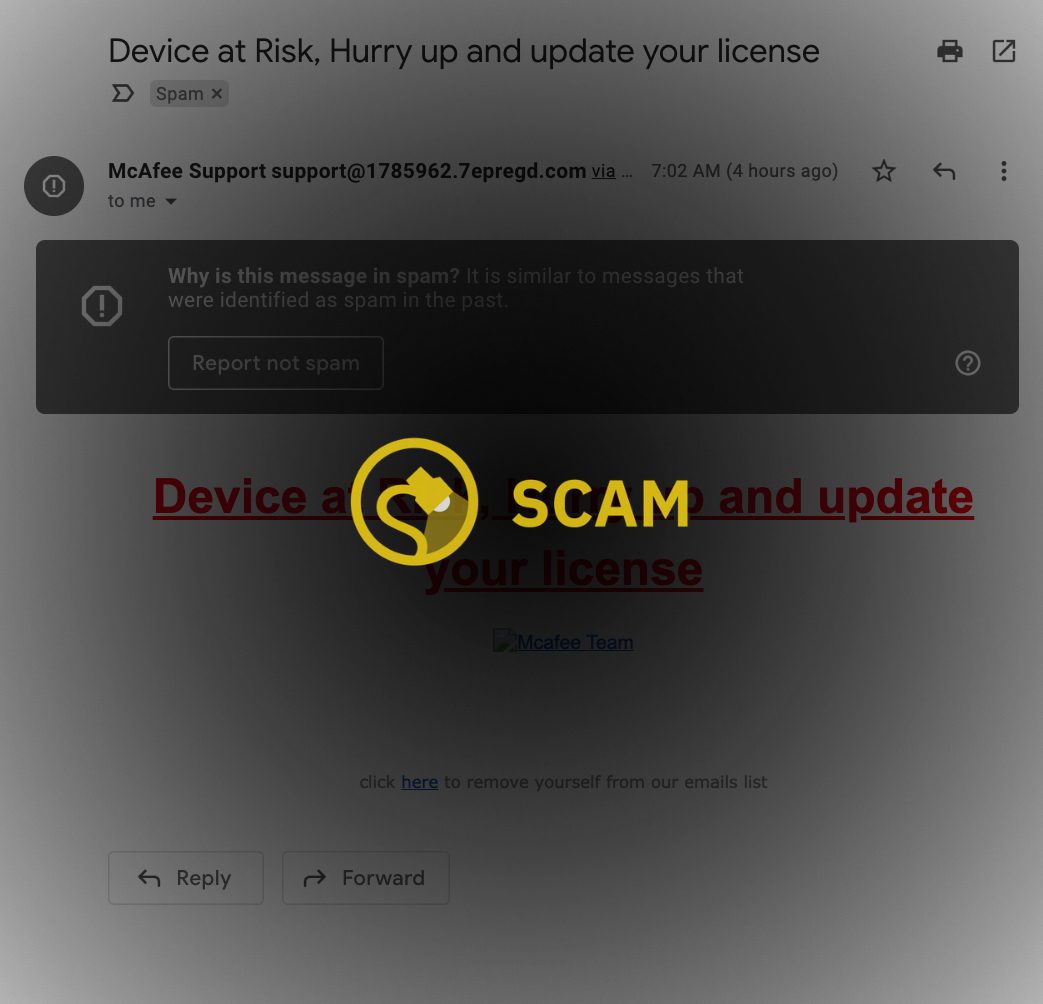While this kind of scam email might claim to come from "McAfee Support," look at the specific email address at the top of the message. If the sender's address does not end in @mcafee.com, the email is likely a scam.
On July 27, 2022, we reviewed a scam email that claimed to come from "McAfee Support," presumably the tech troubleshooting arm of the company that's best known for providing antivirus software. The message had an unofficial email address as its sender, and the body of the message read, "Device at risk, hurry up and update your license." The bottom of the email displayed the words, "Click here to remove yourself from our emails list." All of the links in the message, including the one for unsubscribing, led to the same web page. Clearly, this email did not really come from McAfee.
We ran the link to the web page through two malicious website scanners. According to IPQualityScore, the URL was part of a phishing scam. Email Veritas' URL Checker also dubbed the link unsafe.
We strongly advise readers to never click links in suspicious emails and texts, as they can possibly lead to phishing. The same goes with phone numbers that appear in these kinds of messages, as they often will link you directly with scammers.
The scammers' goal with sending these kinds of emails and texts is likely to compromise users' online accounts, personal and financial information, credit and debit card numbers, Social Security numbers, and, perhaps, other sensitive data.
AgingCare.com published tips for users who accidentally click phishing links. According to the article, it's best to disconnect your device from the internet, back up your files, scan your device for malware, change your passwords, and set up fraud alerts.
We notified McAfee of the above-displayed phishing email and asked if the company had additional information regarding the scammers' motives. This story will be updated if we receive further details.