In late November 2023, Facebook users shared variations of a viral warning about a relatively new iPhone feature called NameDrop, also known as "Bringing Devices Together." The posts hinted that NameDrop, dubbed by Apple as "a new AirDrop experience," was dangerous, and said that users needed to take action to protect their privacy and security.
Multiple U.S. police department Facebook pages also shared the warnings, which perhaps was one of the reasons that we received so many reader emails about this rumor.
The Viral Warnings on Facebook
We reviewed multiple versions of the same warning about NameDrop on iPhone devices. One such warning read as follows:
IMPORTANT PRIVACY UPDATE:
If you have an iPhone and have done the recent iOS 17 update, they have set a new feature called NameDrop defaulted to ON. This feature allows the sharing of your contact info just by bringing your phones close together. While you do need to accept the transfer, if you would prefer to shut this off go to: Settings, General, AirDrop, Bringing Devices Together. Change to OFF.
PARENTS: You may consider changing these settings after the update on your children’s phones, also, to help keep them safe as well!
Despite the virality of these warnings, here's the truth: These posts are based on a misunderstanding of how the NameDrop feature works with an iPhone, just like so many other technological scares that in past years were also virally shared on Facebook. Barring the possibility of any future security holes being uncovered by users, the NameDrop feature was designed with multiple layers of protection.
What Is NameDrop?
NameDrop is a feature that allows two users to hold their iPhone devices very close to each other in order to share a phone number or email address. This also works with an iPhone and an Apple Watch or two Apple Watches.
Basically, instead of asking a friend for their contact details or handing your device to a friend to have them input their information, NameDrop allows this exchange of basic data to happen in a much easier, yet still secure, manner. The feature was first included in the software update known as iOS 17. It released in September 2023 after being announced in June.
How Does NameDrop Work?
Apple says that, for NameDrop to work, users' devices must be "within a few centimeters" of each other to initiate the first step of the process. Also, both users must be signed into iCloud. Users can then select if they want to share their phone number or email address and must tap a "Share" button to complete the exchange of one of the two pieces of basic contact data. To be clear, no contact information is automatically shared when two devices are brought together without a user taking action. Further, NameDrop does not work unless the devices are already unlocked.
Example: You're Sitting in a Coffee Shop
Think of the following scenario: You sit down in a cozy coffee shop with your phone in your purse or on the table. Another customer is sitting several tables away. That other customer isn't going to be able to initiate the NameDrop feature on your phone because the devices are further apart than the "within a few centimeters" of proximity specified by Apple. Even if that other customer walks by and bumps into the purse or your phone on the table, if your phone is locked with a passcode or other security feature, they couldn't even begin initiating the NameDrop feature. Further, even if your phone is unlocked, you would still have to tap some buttons in order for the person to receive your contact details.
In other words, there are multiple layers of security that were implemented for the NameDrop feature that are meant to protect users. The only way a person could misuse the NameDrop feature on your phone is if they take your unlocked phone away from you without your permission and initiate the sharing of contact information. However, this does not make the NameDrop feature unsafe. It simply means that you need to not allow strangers to take your unlocked phone away from you.
All of the data we've detailed above led us to our rating of False, meaning that, as the authoritative tech blog Wired.com put it in the headline of their article, "No, You Don’t Need to Turn Off Apple’s NameDrop Feature in iOS 17."
How to Disable NameDrop if You Still Wish To
If users, including parents, still wish to turn off the NameDrop feature, simply navigate on an iPhone to "Settings," "General" and then "AirDrop." To disable NameDrop, toggle the "Bringing Devices Together" feature to off.
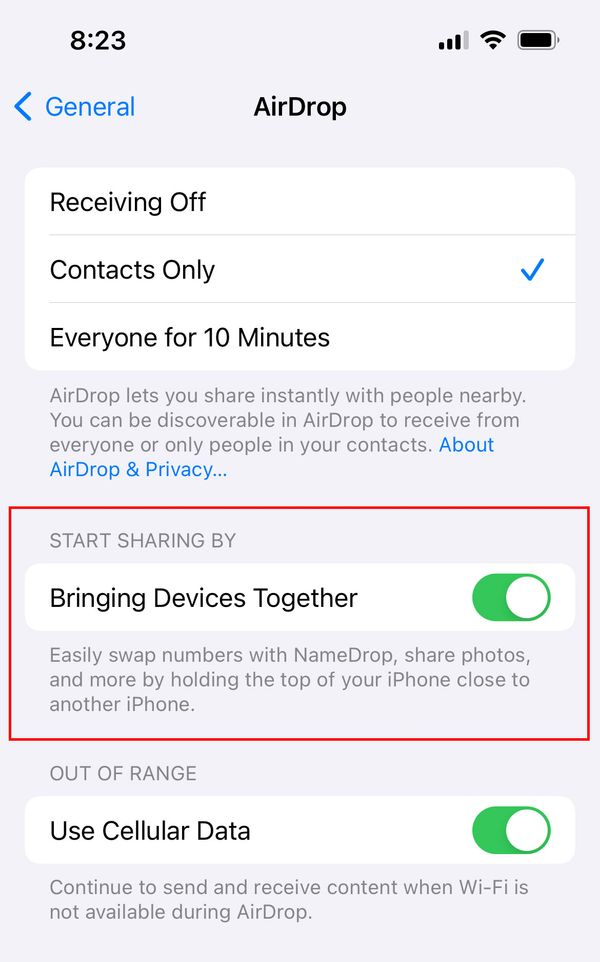 This screenshot shows NameDrop ("Bringing Devices Together") enabled.
This screenshot shows NameDrop ("Bringing Devices Together") enabled.
Parents can learn more about parental controls for Apple devices on the company's website.

