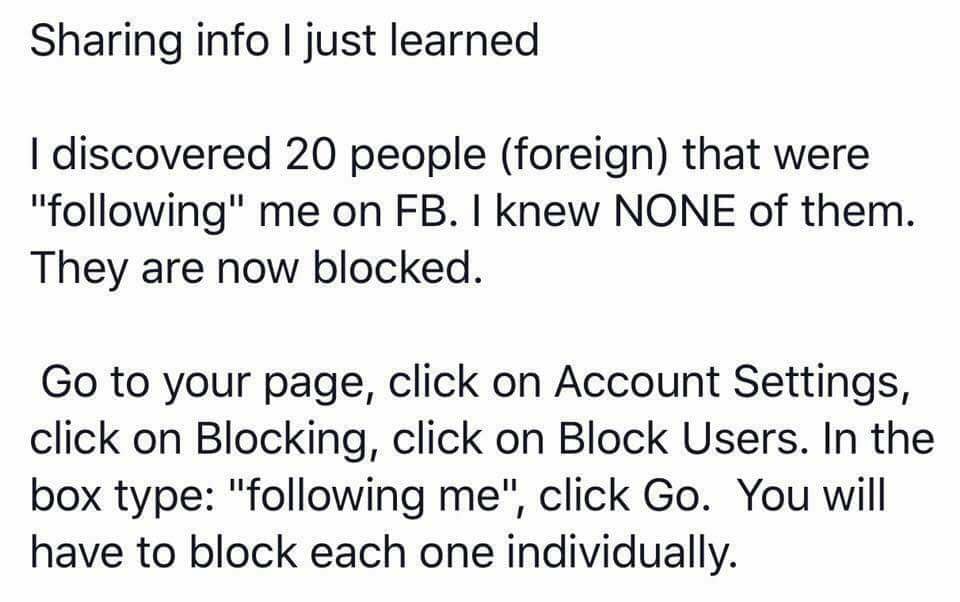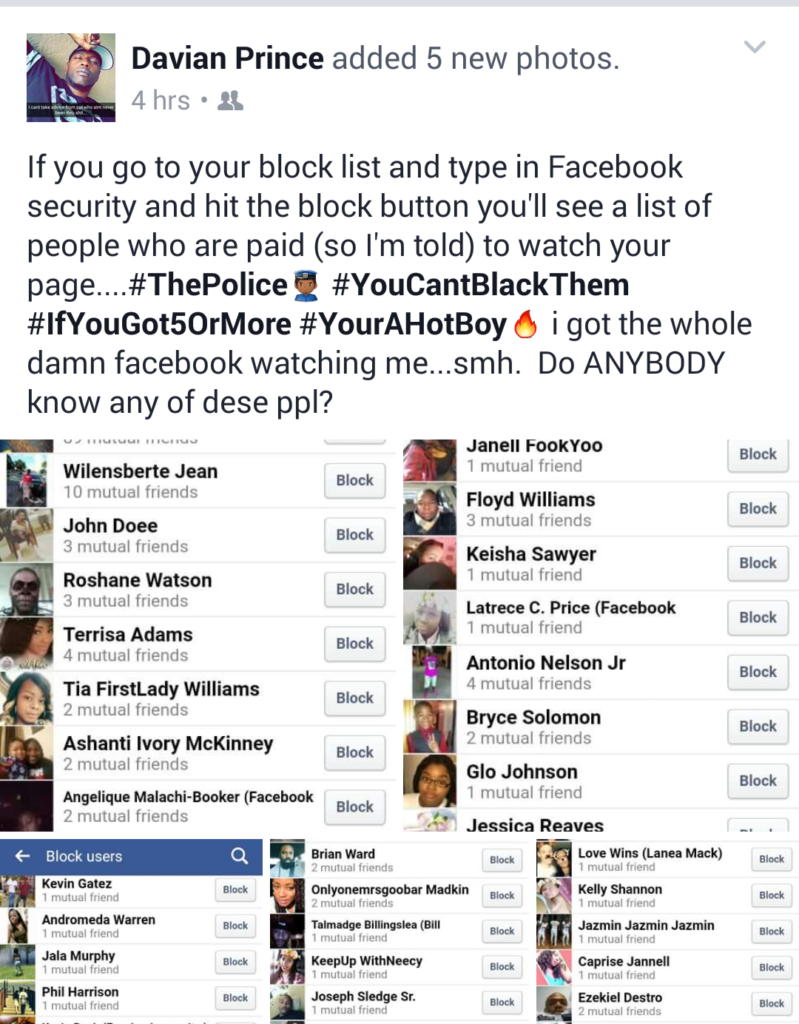In early January 2017 a rumor swept Facebook asserting that "Facebook security" people were being paid to watch individual accounts:
According to that rumor, entering the term "Facebook Security" into Facebook's "block users" field would reveal a list of people whom the social network had engaged to furtively monitor your activity, and each of whom had to be individually blocked by you to prevent them from spying on you:
[D]id you know there are people literally watching your Facebook account? Yes. There are people who have a specific duty to monitor your posts and activity. While there are many Facebook secrets, for those who enjoy privacy, this one is for you!
Here is what you need to do to block the majority of the accounts that monitor your Facebook:
1. > Log into Facebook
2. > Account Settings
3. > Click on blocking
4. > In the search field where it says “Block Users” type in: “Facebook Security”
5. > A new window will pop up. The list you see is a list of [most likely] Facebook employees, spies, and private accounts that are paid to shill for who knows who (sarcasm (kind of)).
6. > Go down the list, and if you don’t like being monitored, just hit the “block button.” Some of the accounts are unable to be blocked. While this is somewhat disturbing, you must remember that Facebook owns everything Facebook, so in essence, you “agreed” to be monitored. (I know. What moral and reasonable organization needs to hire people to monitor you? Right?)
However, following these instructions does nothing to uncover or block the (non-existent) Facebook security personnel who are supposedly monitoring your online activities. Entering the term "Facebook Security" into "Block Users" search box simply returns "profiles of [users] who have used those particular words somewhere on their profile [or] in a place that’s visible to the individual, as in a public post." The list returned by this search neither includes people who are furtively following you, nor persons employed to spy on you by Facebook security.
In September 2017, this rumor took on a slightly new form (one which eliminated the paranoid reference to "Facebook security"):